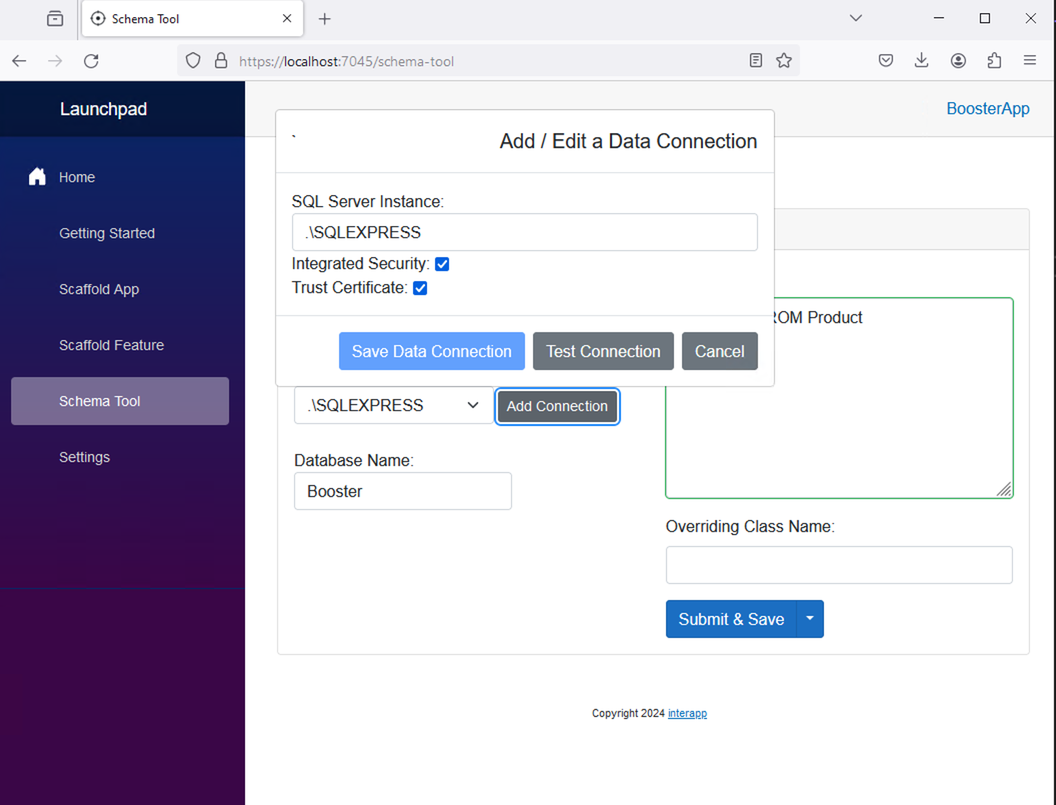
When working with LymeTools, you will need to specify SQL Server credentials for various use-cases. In order to add a connection, you will be presented with an "Add Connection" button.
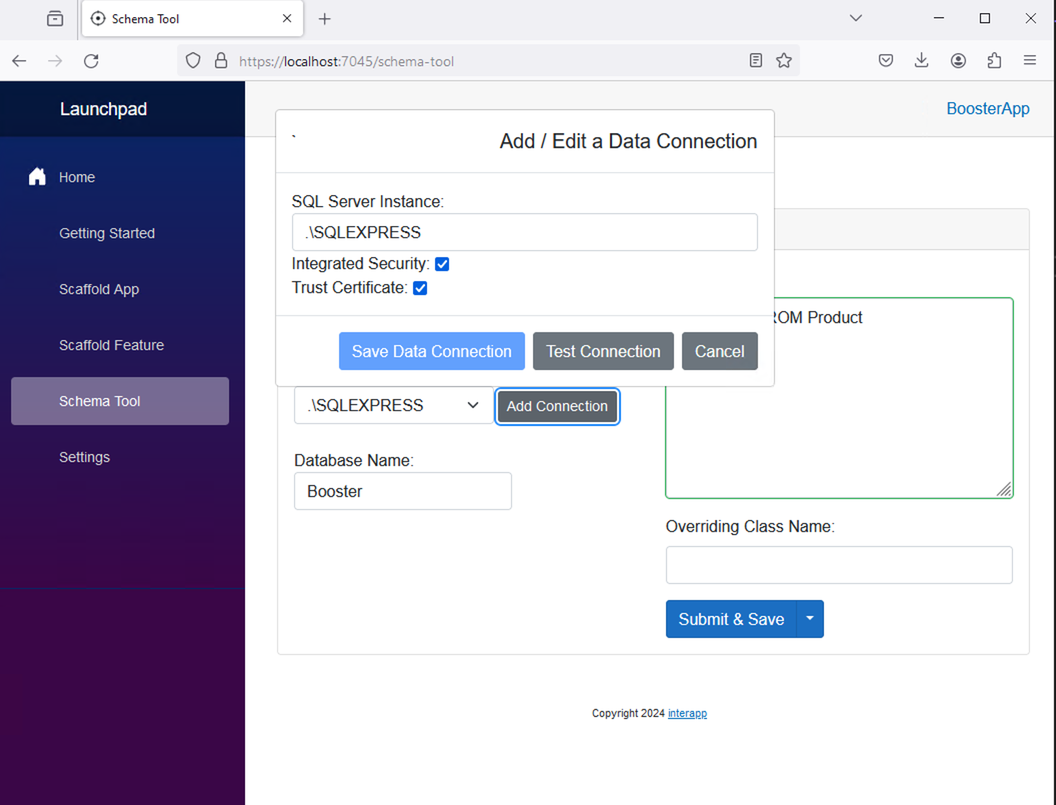
By default, integrated security is enabled and assumes the user has SQL Express running locally. SSL Security is also enabled by default by having the "Trust Certificate" option enabled.
Users running on Linux or MacOS via Docker will not have Integrated Security available to them. In those scenarios, a user would need to disable the "Integrated Security" option and manually enter SQL server credentials.
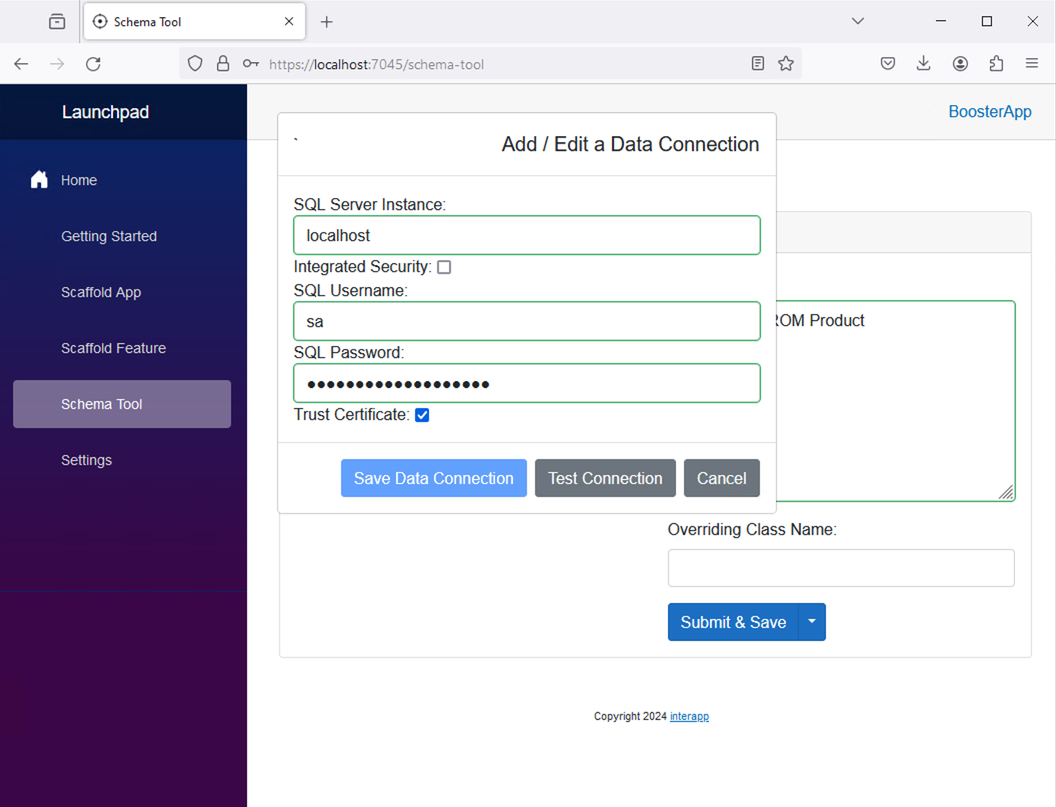
The Save Data Connection button will remain disabled until the "Test Connection" button invokes a successful test with the credentials provided.